Bluetooth USB ドングルをAmazonから700円で購入した。この手の製品の中では安い部類に入るのではないだろうか。
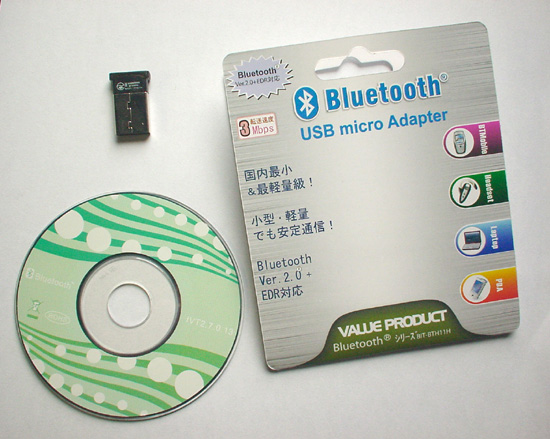
| 商品名 | Bluetooth USBアダプター BIT-BTH11H |
| メーカー | リテールコム |
| 対応Bluetoothバージョン | Bluetooth標準規格Ver.2.0+EDR |
| 対応プロファイル | A2DP・AVCRP・FTP・HCRP・HID・HFP・HSP・LAP・OPP・PAN |
| 送信出力 | Class 2 (2.5mW) |
| 通話距離 | 約10m |
| 通信速度 | 最大3Mdps |
| インターフェイス | USB(Aタイプコネクタ) |
| 対応OS | Windows Vista/XP/2000(64bit版非対応) |
| 対応機種 | USB1.1又は2.0ポートを搭載し、上記OSが動作する機種 |
| 材質 | アルミニウム・プラスチック |
| サイズ | 9.6×20×2.5mm |
| 重量 | 2g |
| 付属品 | ソフトウェアCD-ROM |
| メーカー保証 | 1年間 |
Made in Chinaではあるが、もちろん国内で販売されている製品なので、電波法に基づいた技術基準適合証明を取得している。

USBのベンダID:プロダクトID(0x0A12:0x0001)から調べると、CSR(Cambridge Silicon Radio)社のシリコンチップBlueCoreが搭載されていることがわかった。同チップは次のような製品にも搭載されている。プラネックス BT-MicroEDR2Xアエリア SD-U1BLUE02-A2プリンストン PTM-UBT3S コレガ CG-BT2USB01CW 何せ、デファクトスタンダードといっても良いくらいメジャーな石なので、探せば他にもまだまだあると思う。台湾、中国系の製品にはこのようにお買い得で、スタンダードな、つまり、色々といじくって遊ぶにはもってこいの製品が見つかることがままある。今回もこの嗅覚が当たった。Bluetooth機能がないデスクトップ機のUSBに装着する。コンパクトなので他のUSBコネクタと空間的に干渉する、つまりぶつかることもなさそうだ。

添付の取説には本製品をパソコンに接続する前にソフトウェアをインストールしてください。とあるが、Windows XP SP2やVista以上であれば、BluetoothのドライバースタックがあらかじめOSに同梱されているので、この添付ソフトをインストールする必要はない。いきなり、USBポートに挿すと自動的にBluetoothのドライバースタックのインストールが始まり、最終的に次のようになる。(下図:Windows同梱のBluetoothのドライバースタック)
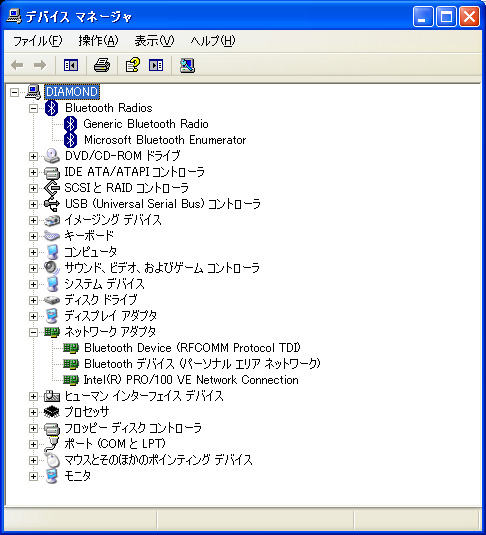
一般的には、Bluetoothのドライバスタックとして、東芝製ドライバスタックやBlueSoleilのドライバスタックが添付されていること多い。ちなみに、この製品のCDに入っていたのはBlueSoleil 2.7.0.13だった。
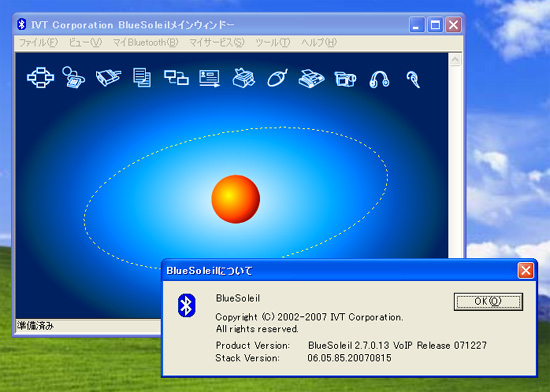
Windows同梱のBluetoothのドライバースタックをインストールしてしまった場合でも、この製品添付のCDのソフトをインストールすることによってBlueSoleilのドライバスタックに切り替えることもできる。(下図:Windows同梱BlueSoleilのBluetoothのドライバースタック)
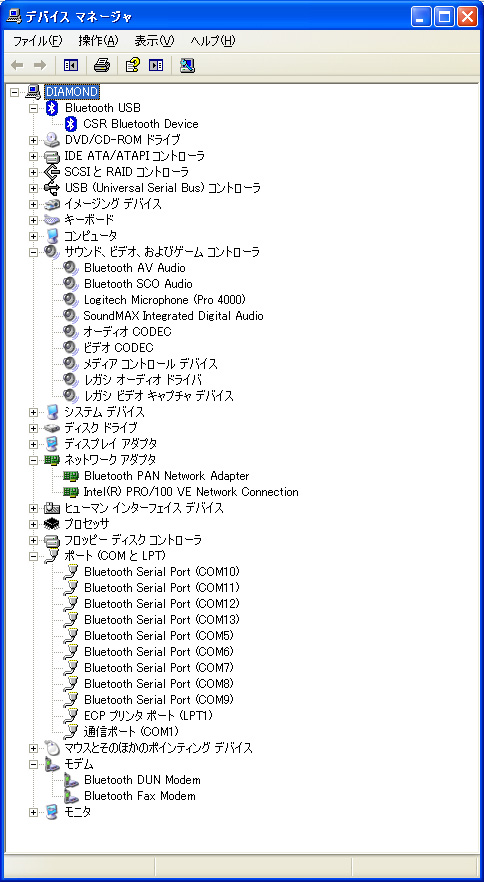
接続するBluetooth機器として、Microsoft Bluetooth Notebook Mouse 5000も合わせて購入した。

このマウスは問題なく接続できた。
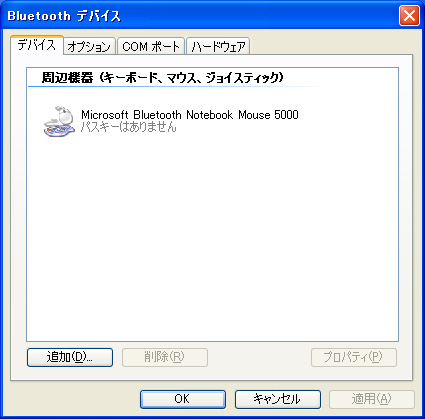
最後にWindows標準のBluetoothドライバスタックを構成するドライバの1つ、BthUsb.sysのINFファイルbth.infより対応する機器の定義部分を抜粋しておく。つまり、ここに記載されている各メーカのBluetooth USBドングルは、今回購入したものも含めて、Windows標準のドライバで動く(ハズ)ということだ。
;------------- Device section - Start -----------------------[ALPS.NT.5.1]ALPS Integrated Bluetooth Device= BthUsb, USB\Vid_044e&Pid_3005Alps Bluetooth USB Adapter= BthUsb, USB\Vid_044e&Pid_3006[Belkin.NT.5.1]Belkin Bluetooth Adapter= BthUsb, USB\Vid_050d&Pid_0081Belkin Bluetooth Adapter= BthUsb, USB\Vid_050d&Pid_0084[BrainBoxes.NT.5.1]Brain Boxes USB Bluetooth Adapter BL-554= BthUsb, USB\Vid_05d1&Pid_0003[Broadcom.NT.5.1]Blutonium BCM2035 Bluetooth 2.4 GHz Single Chip Transceiver= BthUsb, USB\VID_0A5C&PID_200ABCM2033 Bluetooth 2.4 GHz Single Chip Transceiver= BthUsb, USB\VID_0A5C&PID_200F[Cambridge.NT.5.1]Generic Bluetooth Radio= BthUsb, USB\Vid_0a12&Pid_0001CSR Nanosira= BthUsb, USB\Vid_0a12&Pid_0003CSR Nanosira WHQL Reference Radio= BthUsb, USB\Vid_0a12&Pid_0004CSR Nanosira-Multimedia= BthUsb, USB\Vid_0a12&Pid_0005CSR Nanosira-Multimedia WHQL Reference Radio= BthUsb, USB\Vid_0a12&Pid_0006[Dell.NT.5.1]Dell TrueMobile Bluetooth Module= BthUsb, USB\VID_413C&PID_8000Dell Wireless 350 Bluetooth Module= BthUsb, USB\VID_413C&PID_8103[FIC.NT.5.1]FIC Bluetooth Wireless Adapter= BthUsb, USB\Vid_05b1&Pid_1389[GVC.NT.5.1]GVC Bluetooth Wireless Adapter= BthUsb, USB\Vid_0525&Pid_a220[HP.NT.5.1]"HP USB BT Transceiver [1.2]"= BthUsb, USB\Vid_03F0&Pid_0C24[IBM.NT.5.1]Bluetooth UltraPort Module from IBM= BthUsb, USB\Vid_04BF&Pid_0317IBM Integrated Bluetooth= BthUsb, USB\Vid_04BF&Pid_0318IBM Integrated Bluetooth II= BthUsb, USB\Vid_1668&Pid_0441IBM Integrated Bluetooth III= BthUsb, USB\Vid_1668&Pid_2441[Microsoft.NT.5.1]Microsoft Wireless Transceiver for Bluetooth= BthUsb, USB\Vid_045e&Pid_007eMicrosoft Wireless Transceiver for Bluetooth 2.0= BthUsb, USB\Vid_045e&Pid_009c[Microsoft]%BTH\MS_BTHBRB.DeviceDesc%= BthEnum, BTH\MS_BTHBRB[MotionComputing.NT.5.1]Motion Computing USB Bluetooth Device= BthUsb, USB\Vid_10ab&Pid_1002[SiliconWave.NT.5.1]Silicon Wave Bluetooth Wireless Adapter= BthUsb, USB\Vid_0c10&Pid_0000&Rev_1350Silicon Wave Bluetooth Wireless Adapter= BthUsb, USB\Vid_0c10&Pid_0000USB Bluetooth Wireless Adapter= BthUsb, USB\Vid_1310&Pid_0001[Sony.NT.5.1]USB Bluetooth Device= BthUsb, USB\Vid_044E&Pid_3002USB Bluetooth Device= BthUsb, USB\Vid_044E&Pid_3003Sony Bluetooth USB Adapter= BthUsb, USB\Vid_044E&Pid_3004USB Bluetooth Device= BthUsb, USB\Vid_044E&Pid_3007[TDK.NT.5.1]TDK Bluetooth USB Adapter= BthUsb, USB\Vid_04BF&Pid_0319TDK Bluetooth USB Adaptor= BthUsb, USB\VID_04BF&PID_0320[Toshiba.NT.5.1]TOSHIBA Integrated Bluetooth= BthUsb, USB\Vid_0930&Pid_0502&Rev_1350TOSHIBA Integrated Bluetooth 2= BthUsb, USB\Vid_0930&Pid_0505TOSHIBA Integrated Bluetooth 3= BthUsb, USB\VID_0930&PID_0506TOSHIBA Bluetooth Adapter= BthUsb, USB\Vid_0930&Pid_0507[Zeevo.NT.5.1]Zeevo Bluetooth Solution= BthUsb, USB\Vid_0b7a&Pid_07d0&Rev_0126Zeevo Bluetooth Solution= BthUsb, USB\Vid_0b7a&Pid_07d0&Rev_0133;------------- Device section - End -----------------------